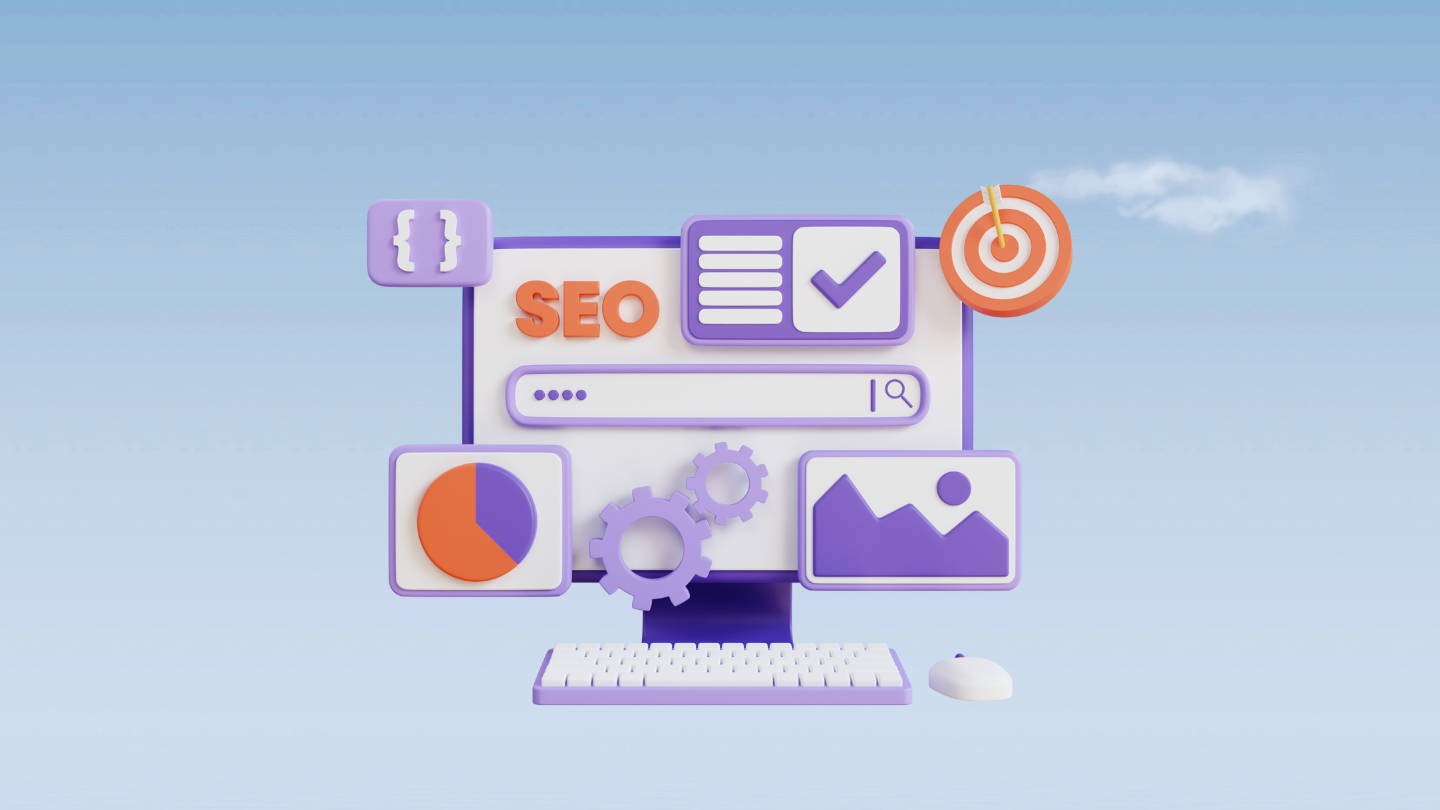In the ever-evolving landscape of digital marketing, the power to rank higher in search engine results and capture the attention of online audiences lies not only in external strategies but also within the very structure and content of your website. This internal optimization process is known as On-Page SEO. By fine-tuning elements such as content quality, meta information, and user experience, On-Page SEO empowers website owners to craft a digital presence that not only aligns with search engine algorithms but also offers value and relevance to their target audience.

In this guide, we’ll delve into the fundamental aspects of On-Page SEO, exploring techniques that span from optimizing URL structures and meta tags to creating engaging content and ensuring seamless navigation. Whether you’re a seasoned webmaster or a newcomer to the world of digital marketing, mastering On-Page SEO is an essential skill that can significantly impact your website’s visibility, organic traffic, and overall success. Join us as we unravel the strategies that transform websites into authoritative and user-friendly destinations in the vast realm of the internet.
Here are the straight tips to optimize your website:
URL Structure
- Keep URLs concise and descriptive.
- Use hyphens to separate words.
- Include relevant keywords in the URL.
- Avoid using unnecessary numbers or symbols.
- Use lowercase letters.
Good URL: https://www.example.com/seo-guide/on-page-optimization
Bad URL: https://www.example.com/page123
Meta Title Tag
- Write a unique title for each page.
- Keep the title under 60 characters to ensure it’s fully displayed in search results.
- Include relevant keywords naturally.
- Create a compelling title that encourages clicks.
e.g. Title: “Complete Guide to On-Page SEO Optimization – Boost Rankings” (Note: Keep it within 60 characters for optimal display)
Meta Description
- Write a concise and engaging description of the page’s content.
- Keep the description under 155-160 characters.
- Include relevant keywords to attract search engines and users.
- Highlight the unique value or information on the page.
e.g. Description: “Learn effective on-page SEO techniques to improve your website’s search rankings. Discover key optimization strategies and best practices.”
Meta Keywords
- Meta keywords are no longer used by major search engines for ranking purposes. They can be omitted.
Alt Tag (Alternative Text)
- Provide descriptive alt text for images.
- Describe the image accurately using keywords where relevant.
- Alt text helps search engines understand the image content and improves accessibility.
e.g. Image: An image of a dog playing fetch. Alt Tag: “Golden Retriever dog playing fetch in the park”
Headers Tag (h1 to h6)
- Use hierarchical header tags (h1 for main title, h2 for subsections, etc.).
- Include relevant keywords in headers where appropriate.
- Maintain a logical structure that outlines the content.
e.g. Heading: <h1>Essential Elements of On-Page SEO</h1>
Anchor Text
- Use descriptive anchor text for links.
- Include relevant keywords in anchor text.
- Avoid using generic terms like “click here.”
- Anchor text helps search engines understand the context of linked pages.
e.g. Link: <a href="https://www.example.com/seo-guide">Learn more about SEO</a>
Anchor Text: “Learn more about SEO”
Canonical Form Canonical URL
- Use canonical tags to indicate the preferred version of a webpage when duplicate content exists.
- Specify the canonical URL to consolidate ranking signals and prevent duplicate content issues.
e.g. Canonical Tag: <link rel="canonical" href="https://www.example.com/main-page">
robots.txt File
- robots.txt is used to control search engine bots’ access to specific pages or sections of a website.
- It’s important to ensure it’s properly configured to avoid blocking important content.
e.g. robots.txt
User-agent: *
Disallow: /private/
Allow: /public/
XML Sitemap (Search Engine Purpose)
- Create an XML sitemap to list all important pages on your website.
- Submit the sitemap to search engines (Google Search Console, Bing Webmaster Tools) to help them index your site effectively.
e.g. Sitemap URL: https://www.example.com/sitemap.xml
301, 302 Redirects, 403 Forbidden, 404 Error
- Use 301 redirects for permanent page moves to transfer ranking and traffic to the new URL.
- Use 302 redirects for temporary redirects.
- A 403 error indicates that access to a page is forbidden due to permissions.
- A 404 error indicates that the requested page is not found on the server.
e.g.
- 301 Redirect:
301 Redirect from old URL: https://www.example.com/old-page to new URL: https://www.example.com/new-page - 302 Redirect:
302 Temporary Redirect from https://www.example.com/sale to https://www.example.com/sale-page - 403 Forbidden: When trying to access a restricted area like
https://www.example.com/admin - 404 Error: Trying to access a non-existent page like
https://www.example.com/non-existent-page
Apply these aspects when launching (deploying) your website marks a positive step towards strong SEO practices.
Quick Checklist:
- Url Structure
- Meta Title Tag
- Meta Description
- Meta Keywords
- Alt Tag
- Headers Tag (h1 to h6, h1>3)
- Anchor Text
- Canonical Form Canonical URL
- Robots.txt file
- XML Sitemap (Search Engine Purpose)
- 301, 302 Redirect and 403 Forbidden, 404 Error